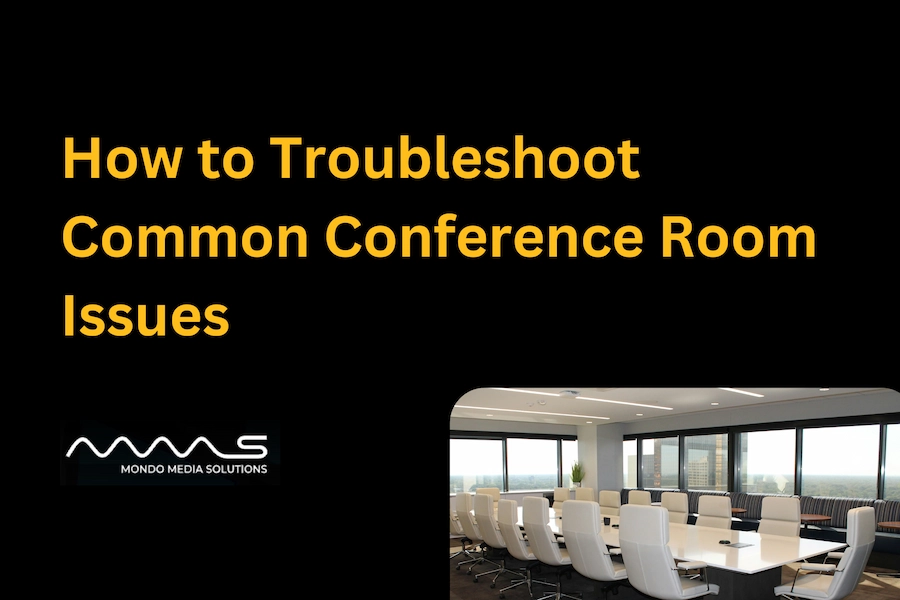In today’s fast-paced business environment, efficient meetings are crucial. However, technical glitches in conference rooms can derail productivity and cause frustration. Drawing from personal experiences and industry insights, this guide offers practical solutions to common conference room troubleshooting issues, ensuring seamless meetings and efficient collaboration.
Most Common Conference Room Issues & Their Solutions
1. Connectivity Challenges
Problem: Unstable or lost connections during meetings disrupt communication and workflow.
Additionally, ensure that all devices are connected to the correct internal network, following the security protocols established by the in-house IT department. This helps prevent unauthorized access and enhances the overall security of the conference room environment.
Solution: Ensure a robust and reliable internet connection by upgrading your ISP plan if necessary. Always have a backup of your presentation on an external device to mitigate disruptions caused by connection drops.
2. Equipment Compatibility Issues
Problem: Arriving at a meeting only to find that your device isn’t compatible with the conference room’s A/V equipment.
It is also important to verify that users are selecting the correct audio and video output when connecting to conference room equipment. Incorrect selections can result in poor audio quality or failure to display presentations correctly, causing unnecessary delays.
Solution: To avoid such scenarios, consider implementing wireless screen projection solutions. This approach eliminates the need for various adapters and simplifies the connection process.
3. Audio Difficulties
Problem: Participants struggle with low volume, echo, or feedback, making it hard to communicate effectively.
Solution: Ensure microphones are positioned correctly and have appropriate gain settings. Regularly test audio equipment before meetings to identify and rectify issues promptly.
4. Visual Display Problems
Problem: Presentations not displaying correctly or screens showing distorted images.
Solution: Utilize keyboard shortcuts to switch between display modes. For instance, on Windows, press the Windows key + P to toggle display settings. This can help in aligning the presentation display correctly.
5. Software Glitches
Problem: Meeting applications freezing or not responding, causing delays.
Solution: Regularly update all software to the latest versions to benefit from bug fixes and improvements. If issues persist, restarting the application or the device can often resolve temporary glitches.
6. Scheduling Conflicts
Problem: Double-booked conference rooms leading to meeting delays and frustration.
Solution: Implement a centralized conference room booking system that integrates with your organization’s calendar. This ensures transparency and prevents overlapping reservations.
7. User Unfamiliarity with Equipment
Problem: Delays occur when users are unsure how to operate conference room technology.
Solution: Provide regular training sessions for employees on how to use the equipment. Additionally, having clear, step-by-step guides available in the conference room can assist users in troubleshooting common issues.
8. Environmental Factors
Problem: Poor lighting or acoustics affecting the quality of meetings.
Solution: Invest in adjustable lighting solutions and consider installing sound-absorbing materials to enhance acoustics. Creating an environment conducive to meetings can significantly improve participant engagement and communication.
9. Complex Login Procedures
Problem: Time wasted on entering complicated passwords or accessing meeting software.
Solution: Opt for meeting solutions that offer single sign-on (SSO) capabilities or integrate with existing authentication systems. This streamlines the login process, allowing meetings to start promptly.
10. Inadequate Technical Support
Problem: Lack of immediate assistance when technical issues arise during meetings.
Solution: Establish a dedicated support team or a rapid-response protocol to address technical difficulties swiftly. Having on-call support ensures minimal disruption to meetings.
Conclusion
Addressing these common conference room issues proactively can lead to more efficient and productive meetings. By implementing effective conference room solutions outlined above, organizations can minimize disruptions and foster a more collaborative work environment.